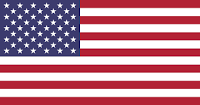Catch you on the Flipslide! Can you master the moves to beat the blocks? Flip and slide so you can match the lights.
Frequently Asked Questions
Why is there no sound?
Read more Read lessTurn on unit and wait for 8 seconds – start flipping a side block until all 4 x lights turn white . See IM for how to set volume from here.
My unit won’t turn on?
Read more Read lessReplace batteries.
Blow the center button.
The Flipslide unit is not recognizing the side blocks when they are correctly aligned with the lights?
Read more Read lessThis can happen if the unit has dirt on the contact plates. Please clean with an alcoholic wipe. Could also be due to metal oxidizing over time sitting in storage. For more thorough cleaning suggestions, send to this website: http://www.wikihow.com/Clean-Nickel-Plating
My Flipslide unit seems to scroll through the menu and select games without me telling it to?
Read more Read lessWe recommend you change to fresh batteries. If the problem persists it may be a faulty unit. Please email Moose Customer Support, and they can help provide a replacement unit.
My Flipslide Unit goes straight into a game mode when I turn it on?
Read more Read lessThis can happen sometimes if the unit remembers the blocks in a different position when unit is turned off. Just turn unit off and on to solve without moving the blocks.
The LEDs have come on and won’t turn off. Turning the unit off with the Power button doesn’t work.
Read more Read lessThis can happen to a rare few units. It is caused by a fault in the wake up signal in the circuit. To turn off the unit you will need to remove the batteries and put them back in again. This should solve the problem.
If it has happened once, the chances are it won’t happen again for a long time.
If it occurs on multiple occasions please contact Moose customer support to discuss receiving a replacement unit.